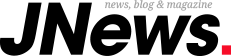First: Printer Problem (Printer)
The first thing to do is to connect the printer directly to your computer according to the instructions of your printer manufacturer. Then try to troubleshooter the printer which will automatically diagnose and solve your problem.
The solution
Windows 7 – Open the printer troubleshooter by clicking on Start> Control Panel> type troubleshooter in the search box> Troubleshooting> Under Hardware and Sound, click on Use a printer> Next.
Second: Computer Performance Is Getting Slower

When realizing your computer is starting to slow down significantly not commensurate with its age, the problems that may be experienced among them are due to many with unnecessary files, cluttered data, fragments, corrupt registry, spyware program, service or software glitches.
The solution
Manage programs and delete data and uninstall unnecessary software, clean the registry more often to help increase at least 30% of its performance speed.
Third: How To Remove Unnecessary Or Unused Software:
Windows 7 – Start Button> Control Panel> Look at Programs> Uninstall a program> Select a program/software and click Uninstall/Change/Repair.
However please you need to be careful not to waste important programs/software.
Fourth: Error Message During Start-Up
Ever experienced a situation when turning on the computer, you can see error messages on the screen such as ‘mpclink.xyz’ missing or damaged by being asked to click on any key to continue. If you see this message, you need to press the key about 8 to 10 times before continuing to use Windows again.
The solution
This happens because you have just uninstalled a program but did not deactivate its installation. If you really want to remove an application or program, follow step number 1.
Fifth: Screen Freezes /Hangs (Frozen)

When your screen does not allow any response to take place or in other words freezes / hangs, you run the risk of losing any work that has not yet been saved. The cause can be said to be insufficient RAM, registry conflicts, corrupt or missing files and spyware.
The solution
When this happens, you have no choice but to reboot your computer. Press and hold the power button until the computer is turned off, then restart for system cleanup work so that it does not recur.
Sixth: Virus and spyware attacks
It is a normal thing that happens to every computing device that is always active online. It has become customary for every user to have at least one security software such as antivirus to control it from further spreading and damaging your computer system. But, what if the attack is so prevalent when your security software is still out of date?
The solution
Windows Defender is anti-spyware software that comes with Windows and runs automatically when it is turned on. But you also need to constantly update Windows Defender to ensure the latest spyware detection. How to activate with;
Windows 7 – Start> type Defender in the search box> Windows Defender.
Seventh: Unable to enter Windows
If you are still able to boot in Safe Mode (F8 at start-up) the problem may be related to software rather than hardware.
The solution
Try using system restore if you are in Safe Mode or restore (recovery) to go back to the previous date. If you are unable to boot into Safe Mode, try booting into the computer in Repair my computer mode to fix the start-up issue.
After fixing common laptops and desktop problems, make sure you internet is strong enough. These Time fibre 100mbps home broadband Malaysia is needed and crucial.